

Remind is a service that many of you might already be familiar with. They offer a free, safe method for teachers to easily text students and parents. Remind has been around for a while, but they've just recently announced their new chat feature, which will allow for two-way communication between teachers, students, and parents. They're an awesome resource, so let's check them out!
For those of you who aren't familiar with the application, here is a short overview of the basic services they offer, but just to note, they've added quite a bit of functionality which we'll discuss below:
At its core, Remind is built to be a safe and simple way for teachers to contact students and parents, both through SMS messaging and internet/app-based messaging. Remind is available on all internet-enabled devices and all operating systems and is completely free to use.
Remind is currently in the process of releasing their two-way chat system, and for those interested, you can sign up to be an early adopter here. This new feature will allow teachers to create chats with students and parents, so that messages can be safely exchanged. Only the teacher is allowed to instigate a chat, and cell phone numbers are still kept anonymous, so teachers, parents, and students don't have to worry about giving out their number.
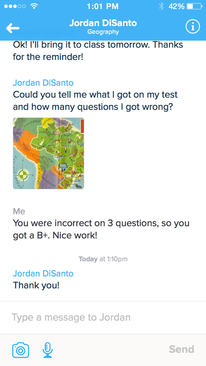
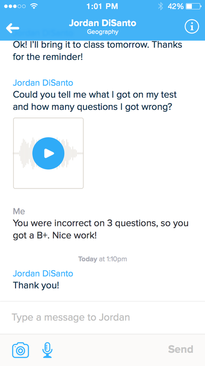
In addition to being able to send text, users also have the ability to send images and voice recordings. This is one of my favorite features, because I feel like so much more can be expressed through voice instead of text. Teachers can send out updates, praise, new assignments, and so much more with just a few taps and a recording.
Another great feature of the new chat is the ability for teachers to set office hours. This way, they can have explicit time periods where they are available and students can expect a quick response. When students send messages outside of office hours (or particularly late in the day) a notification will pop up, asking them if they are sure they want to send the message outside of office hours.
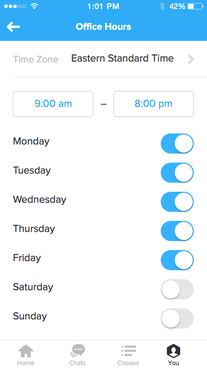
Teachers also have the ability to "pause" conversations, which is essentially a nice way to hang up. The student won't be able to reply to any chats until the teacher restarts the chat feature with that particular student. This way, teachers won't have to worry about receiving messages when they don't feel the need for them.
And, for those particularly good classes, teachers can choose to open them up where the chat option is available all the time without restrictions, so that they can easily engage in conversations with students and parents from that class.
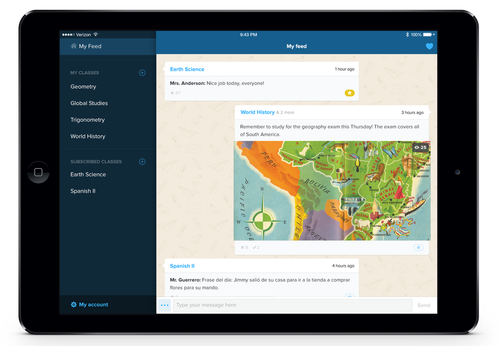
Teachers also have the ability for some pretty advanced reporting. If need be, they can easily email a transcript of the chat to themselves or to an administrator. Plus, if a student is being inappropriate, they can flag that student, or unsubscribe them from the chat altogether.